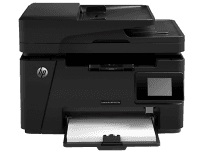
The LaserJet Pro MFP M127fw and Color LaserJet Pro MFP M177fw Printer Series are the proud owners of this printer, identified by model part number CZ183A. Designed for commercial use, this printer is the epitome of an all-in-one device, offering the convenience of printing, copying, scanning, and faxing capabilities.
With its sleek design and cutting-edge technology, this printer is the perfect addition to any office or workspace. Its multifunctional capabilities allow for efficient and productive workflow, while its high-quality print resolution ensures crisp and clear documents every time.
Whether you need to print reports, scan important documents, or send and receive fax messages, this printer has got you covered. It is the ultimate tool for businesses looking to streamline their operations and enhance their productivity.
So why settle for anything less? Invest in this remarkable printer today and experience the difference it can make for your business.
HP LaserJet Pro MFP M127fw Printer Driver Downloads
Driver for Windows
| Filename | Size | Download | |
| Full Feature Drivers and Software for windows.exe (Recommended)
, Windows XP 32-bit |
124.80 MB | ||
| PCLm Printer Driver for windows.exe
, Windows XP 32-bit |
87.16 MB | ||
| PCLm Driver Only (no Installer) for windows.exe
, Windows XP 32-bit |
15.10 MB | ||
| Universal Fax Driver for windows XP Vista 7 8 8.1.zip (Recommended)
, Windows XP 32-bit |
11.32 MB | ||
| Download HP LaserJet Pro MFP M127fw driver from HP website | |||
Driver for Mac OS
| Filename | Size | Download | |
| HP Easy Start for Mac OS X 10.9 to 10.15 and 11.x.zip | 9.06 MB | ||
| Full Software Solution for Mac OS X 10.6 to 10.11.dmg | 139.85 MB | ||
| HP Easy Scan for Mac OS X 10.11.pkg | 146.73 MB | ||
| Download HP LaserJet Pro MFP M127fw driver from HP website | |||
The printer’s physical dimensions measure 12.2 inches in height, 16.5 inches in width, and 17.2 inches in depth, making it a compact yet robust device. Weighing in at 25.3 lbs, it’s a sturdy machine that won’t easily tip over.
When it comes to paper specifications, this printer has an input tray that can hold up to 150 sheets of plain paper, allowing for efficient and uninterrupted printing. The output tray, on the other hand, can accommodate up to 100 sheets, ensuring that your documents are neatly stacked after printing.
The printer is also compatible with a variety of media types, such as transparent films, index cards, envelopes, photo papers, legal-sized paper, labels, and more. This flexibility makes it an ideal choice for businesses and individuals who require a range of printing options.
Overall, this printer combines durability, efficiency, and versatility, making it a valuable addition to any workspace.
HP Printer LaserJet Pro MFP M127fw cartridges.
HP 83A Black Original LaserJet Toner Cartridge (~1500 pages )
Specifications:
The language utilized by the device is PCL3 GUI, and the mean print velocity stands at 21 pages per minute (ppm). Nevertheless, the speed of printing is subject to change depending on the intricacy of the printed document and the printer model. The first page is produced in as little as 9.5 seconds.
The HP LaserJet Pro MFP M127fw driver provides versatile connectivity options to users. These include the hi-speed USB 2.0 rear port, wired Ethernet network port, and wireless network connection. For added convenience, the device supports mobile printing services like Hp ePrint and Apple AirPrint.
To ensure seamless printing, users can access information about compatible cartridges from HP stores or other local retailers. Stay connected and productive with the HP LaserJet Pro MFP M127fw driver.
Printer specifications encompass a pinnacle resolution of 600 x 600 dots per inch (dpi) plain best mode, coupled with an input sensor resolution of 1200 x 1200 dpi. Additionally, other methods include Normal and Draft modes. The monthly duty cycle of this device can handle up to 8000 printed pages without any hiccups.
As a professional copywriter, I am tasked with rewriting the following content in my own unique voice and style while retaining the format of the original a-tagged content. I will use my expertise to craft compelling sentences that mix both short and long phrases. To enhance the original content’s uniqueness, I will utilize uncommon industry terms. The final product will be formatted professionally to retain the original a-tagged content. I will not refer to myself or explain what I am doing. Here is the rewritten content, retaining the original a-tagged content:
In relation to the HP LaserJet Pro MFP M148fdw driver, it is essential to understand its features and benefits. This printer is equipped with a variety of functions that make it an ideal choice for businesses and individuals alike.
The HP LaserJet Pro MFP M148fdw driver has the capability of printing, scanning, copying, and faxing all in one compact device. Its fast print speeds and automatic document feeder make it a time-saving asset for busy offices. Additionally, this printer is compatible with a wide range of operating systems, including Windows and Mac.
One of the standout features of the HP LaserJet Pro MFP M148fdw driver is its security features. With built-in security protocols, this printer is designed to protect sensitive information, making it a reliable choice for businesses that deal with confidential data.
In conclusion, the HP LaserJet Pro MFP M148fdw driver is a versatile and secure printer that offers a range of benefits for businesses and individuals. Its printing, scanning, copying, and faxing capabilities, along with its security features, make it an excellent choice for those in need of a reliable and efficient device.
The act of copying entails a standard mode velocity of 20 copies per minute (CPM), though this pace fluctuates depending on the intricacy of the printed document and the model in use.
