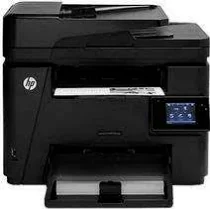
The HP LaserJet Pro MFP M225dw is a versatile all-in-one device that boasts multiple capabilities, including printing, scanning, copying, and faxing. With a sleek and sturdy design, this printer is ideal for high-volume printing needs.
Equipped with three trays – two for input and one for production – this printer ensures a seamless printing experience. Additionally, the output quality is top-notch, guaranteeing crisp and clear prints every time.
Whether you’re in need of a reliable scanner or a fast and efficient copier, the HP LaserJet Pro MFP M225dw has got you covered. And with its faxing capabilities, you can easily send and receive important messages without the need for additional equipment.
Invest in the HP LaserJet Pro MFP M225dw for a powerful, all-in-one printing solution that will meet all of your business needs.
HP LaserJet Pro MFP M225dw Printer Driver Downloads
Driver for Windows
| Filename | Size | Download | |
| Full Solution Drivers and Software for windows.exe (Recommended) | 173.61 MB | ||
| PCL6 Print Driver for Windows.exe | 92.04 MB | ||
| PCL6 Print Driver (no installer) for Windows.exe | 23.85 MB | ||
| Universal Fax Driver for Windows XP Vista 7 8 8.1.zip (Recommended) | 11.32 MB | ||
| PCL6 Universal Print Driver for Windows 7 8 8.1 and 10 32 bit.exe (Recommended) | 17.16 MB | ||
| PCL6 Universal Print Driver for Windows 7 8 8.1 and 10 64 bit.exe (Recommended) | 19.28 MB | ||
| PostScript Universal Print Driver for Windows 7 8 8.1 and 10 32 bit.exe (Recommended) | 18.38 MB | ||
| PostScript Universal Print Driver for Windows 7 8 8.1 and 10 64 bit.exe (Recommended) | 20.40 MB | ||
| USB Connected PCL6 Universal Print Driver for Windows 7 8 8.1 and 10 32 bit.exe (Recommended) | 17.27 MB | ||
| USB Connected PCL6 Universal Print Driver for Windows 7 8 8.1 and 10 64 bit.exe (Recommended) | 19.34 MB | ||
| USB Connected PostScript Universal Print Driver for Windows 7 8 8.1 and 10 32 bit.exe (Recommended) | 18.48 MB | ||
| USB Connected PostScript Universal Print Driver for Windows 7 8 8.1 and 10 64 bit.exe (Recommended) | 20.47 MB | ||
| Download HP LaserJet Pro MFP M225dw driver from HP website | |||
Driver for Mac OS
| Filename | Size | Download | |
| Easy Start Printer Setup Software for Mac OS X 10.9 to 11.zip | 9.06 MB | ||
| Full Drivers and Software for Mac OS X 10.7 to 10.11.dmg | 141.99 MB | ||
| HP Easy Scan for Mac OS X 10.11.pkg | 146.73 MB | ||
| Download HP LaserJet Pro MFP M225dw driver from HP website | |||
HP LaserJet Pro MFP M225dw Printer Cartridges
HP83A Black Toner Cartridge (~1500 pages)
Specifications
The HP LaserJet Pro MFP M225dw is a behemoth of a printer, boasting an intelligent design that is perfect for managing high volumes of work. Its dimensions are impressive, measuring in at 371 x 443 x 408 mm (HWD). Despite its size, the printer is still relatively lightweight with a weight of 11.0 Kg.
The HP LaserJet Pro MFP M225dw boasts a wireless connection that’s 802.11 b/g/n enabled and delivers a speedy 2.4 GHz. For those who prefer a wired connection, the printer’s ethernet option works with Fast Ethernet base using 10/100 Base-TX. But that’s not all – the printer also features a Hi-Speed USB 2.0 port, as well as an enabled Wireless Direct Connection.
The apparatus functions to enable mobile printing, providing support for a diverse range of smartphone devices. These comprise of both Android-based and Window-based smartphones, as well as Apple iPhones and tablets. Additionally, prints can be accessed through the use of specialized print applications such as Apple AirPrint or HP ePrint. Furthermore, Android devices are furnished with an Android Built-in Print solution, making the process of mobile printing exceedingly uncomplicated.
Related Printer :HP LaserJet Pro MFP M428fdn driver
Printing from the web or cloud is now effortless with this cutting-edge technology. Our innovative product empowers you to access Print apps that act as virtual cloud storage for all your essential files and documents. With our state-of-the-art scheduling feature, you can set up specific times and dates for printing different materials, streamlining your workflow and enhancing your productivity. Say goodbye to carrying around your PC or storage device and say hello to seamless, efficient printing from anywhere, anytime.
The HP Laserjet Pro MFP M225dw only supports black and white printing, not color printing. However, its duty cycle is an impressive 8,000 pages per month. The standard printing resolution is 600 x 600 dpi, but the best mode can reach up to 1200 dpi. The print speed is astounding, with the first page printed in just 8 seconds. On average, it can print 26 pages per minute (ppm).

