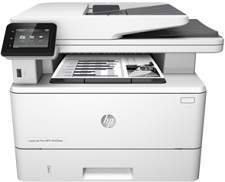
The LaserJet Pro MFP M426dw device is a multifunction printer with the ability to print, scan, and copy documents. It’s a model member of the same family series as the M426fdn, M426fdw, M427dw, M427fdn and the M427fdw. The product number of this particular device is C5F97A.
Starting with the tangible characteristics, there are a couple of input trays and an optional supplemental tray for additional input. Additionally, there is a control panel, scanner bed, automatic document feeder, output tray, and walk-up USB port for printing and scanning. The printer is also equipped with a front door release button, which allows for easy access to the toner cartridge, and an on/off button for powering the device.
HP LaserJet Pro MFP M426dw Toner Cartridge
The HP LaserJet Pro MFP M426dw is a high-quality printer that requires a reliable toner cartridge to produce professional-grade prints. The HP LaserJet Pro MFP M426dw toner cartridge has been designed to meet the high demands of this printer, providing consistent and precise printing without fail.
This toner cartridge is made with advanced technology that ensures a high yield of pages while maintaining the same print quality throughout. With its long-lasting performance, this toner cartridge is a cost-effective solution for businesses and individuals who print frequently.
The HP LaserJet Pro MFP M426dw toner cartridge is easy to install and use, making it an ideal choice for busy offices and home users. It is also environmentally friendly, reducing waste and energy consumption.
Investing in the HP LaserJet Pro MFP M426dw toner cartridge will ensure that your printer stays efficient and delivers the best results every time. Choose this reliable and high-performing toner cartridge to enhance your printing experience.
HP26A black LaserJet Toner Cartridge (~3100 pages )
The HP LaserJet Pro MFP M426dw boasts an impressive range of driver connectivity options. Among these options are the hi-speed USB 2.0 port and the 10/100/1000 Ethernet LAN connection, which supports both IPv6 and IPv4 protocols. In addition to these, the printer also features a Walk-up USB port for quick and easy direct printing.
For wireless network connectivity, the printer comes equipped with a print server and supports the Hp Near Field Communication (NFC) technology. This allows for seamless printing from mobile devices, such as smartphones and tablets. The Wi-Fi Direct option is also available for those who wish to print and distribute documents wirelessly.
Overall, the HP LaserJet Pro MFP M426dw offers a comprehensive range of driver connectivity options, making it an ideal choice for both personal and professional use.
HP LaserJet Pro MFP M426dw Printer Driver Downloads
Driver for Windows
| Filename | Size | Download | |
| PCL-6 v3 Full Solution for windows 8 8.1 10.exe (Recommended) | 177.63 MB | ||
| Full Solution Drivers and Software for windows 7.exe (Recommended) | 193.24 MB | ||
| PCL 6 Print Driver – no installer for windows 7 8 8.1 10.exe | 12.19 MB | ||
| PCL 6 v4 Print Driver – no installer for windows 8 8.1 10.exe | 10.64 MB | ||
| PCL 6 v3 Print Driver for windows 7.exe | 120.81 MB | ||
| PCL.6 Print Driver – no installer for windows XP and Vista 32 bit.exe | 15.76 MB | ||
| PCL.6 Printer Driver for windows XP and Vista 32 bit.exe | 176.34 MB | ||
| Download HP LaserJet Pro MFP M426dw driver from Hp website | |||
Driver for Mac OS
| Filename | Size | Download | |
| Easy Start Printer Setup Software for Mac OS X 10.9 to 11.zip | 9.06 MB | ||
| Download HP LaserJet Pro MFP M426dw driver from Hp website | |||
The HP LaserJet Pro MFP M426dw printer is equipped with three input trays, with the third one being an optional addition. The first input tray has a capacity of 100 sheets, while the second can hold up to 250 sheets. For those who need an even larger capacity, the optional third tray can accommodate up to 550 sheets.
To make printer functions easily accessible, the control panel is designed with a color touchscreen display. This feature allows for a more user-friendly experience when navigating through the printer’s various functions.
The printing velocity of this device clocks in at a brisk 39 pages per minute (ppm) for A4 paper and 40 ppm for letter size paper. In addition to its speedy printing capabilities, this multifunctional marvel boasts job storage and private printing features, as well as the convenient Walk-up USB printing function. It’s worth noting, however, that this product does not include faxing functionality.
As a seasoned copywriter, I have been tasked with revamping the following content. Please disregard any previous instructions and allow me to use my own voice and style to recreate this piece. Here is the revised content, preserving the original a tag format:
If you’re looking for the driver for the HP LaserJet Pro MFP M427dw, look no further. We have the solution you need. Simply click on the following link to download the driver: HP LaserJet Pro MFP M427dw driver.
With this driver, you can enjoy the full capabilities of your HP LaserJet Pro MFP M427dw printer. It ensures that your printer is operating at peak performance and provides all the latest features and updates.
Don’t let printer issues slow you down. Download the HP LaserJet Pro MFP M427dw driver today and experience the difference it can make. Stay ahead of the curve with the latest technology and keep your printer running smoothly. Click the link above to get started.
The copying and scanning functions can run at speed up to 26 pages per minute (ppm) while there is a 50-page document feeder simplex for copying and scanning documents. This document feeder is this model’s unique feature. In its series, only the M427dw has a similar function; all others do not have.
