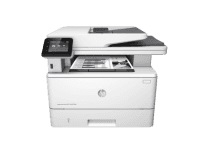
HP LaserJet Pro MFP M426fdw Toner Cartridge
Looking for a reliable and efficient toner cartridge for your HP LaserJet Pro MFP M426fdw printer? Look no further than this top-quality replacement cartridge, designed to deliver crisp, clear prints every time.
Crafted from premium materials using the latest manufacturing techniques, this toner cartridge is built to last, with a high yield that ensures you get the most out of every cartridge. Plus, with its easy installation process, it’s a breeze to replace and get your printer up and running again in no time.
So why wait? Order your HP LaserJet Pro MFP M426fdw toner cartridge today and enjoy high-quality printing like never before!
black LaserJet Toner Cartridge HP26A (~3100 pages )
HP LaserJet Pro MFP M426fdw Printer Driver Downloads
Driver for Windows
| Filename | Size | Download | |
| PCL6 v3 Full Solution for windows 8 8.1 and 10.exe (Recommended) | 144.62 MB | ||
| PCL6 V4 Printer Driver (no installer) for windows 8 8.1 and 10.exe | 10.42 MB | ||
| PCL6 V3 Printer Driver (no installer) for windows 7 8 8.1 and 10.exe | 11.87 MB | ||
| Full Drivers and Software for windows 7.exe (Recommended) | 174.61 MB | ||
| PCL6 V3 Printer Driver for windows 7.exe | 87.35 MB | ||
| PCL6 Printer Driver (no installer) for windows XP and Vista 32 bit.exe | 16.98 MB | ||
| PCL6 Printer Driver for windows XP and Vista 32 bit.exe | 143.33 MB | ||
| Universal Fax Driver for windows XP Vista 7 8 8.1.zip (Recommended)
, Windows XP 32-bit |
11.32 MB | ||
| Download HP LaserJet Pro MFP M426fdw driver from HP website | |||
Driver for Mac OS
| Filename | Size | Download | |
| HP Easy Start for Mac OS X 10.9 to 10.15 and 11.x.zip | 9.06 MB | ||
| Download HP LaserJet Pro MFP M426fdw driver from HP website | |||
The HP LaserJet Pro MFP M426fdw driver is designed to provide comprehensive support for both Apple Computers and mobile devices. This driver is compatible with various versions of OS X, including OS X 10.8 Mountain Lion, OS X 10.9 Mavericks, and OS X 10.10 Yosemite. In addition, it offers support for Microsoft Windows XP SP2 or later (32-bit), Windows Vista 32-bit and 64-bit, and Windows server 2003 SP1 or then 32-bit.
For those using Windows, the HP LaserJet Pro MFP M426fdw driver also supports Windows 7 (32-bit and 64-bit), Windows 8, 32-bit and 64-bit, Windows 8.1, 32-bit and 64-bit, and Windows 10, 32-bit and 64-bit. It is also compatible with Windows Server 2008 SP2, 32-bit, and Windows Server 2008 R2, SP 1, 64-bit.
With such a wide range of compatibility, the HP LaserJet Pro MFP M426fdw driver provides a reliable and versatile printing solution for users across different operating systems and devices. It ensures that you can seamlessly print your documents without any compatibility issues, regardless of which device you are using.
Dimensions
The printer’s physical measurements are as follows: Its height is 452 mm when the lid is closed and 577 mm when the lid is open. Its depth is 390 mm when the lid is closed and 839 mm when the lid is open. The width is 420 mm when the lid is closed and 453 mm when the lid is open. The printer, including a cartridge, weighs 13.1 Kg.
Paper handling specification
The printer’s paper handling specs boast a tray (1) with a 100-sheet capacity, and tray (2) with a 250-sheet capacity. For those who require even more paper storage, an optional third tray is available with a whopping 550 sheet capacity.
In terms of connectivity, this printer offers a variety of options. Users can connect via a 10/100/1000 Ethernet LAN connection with ipv4 and ipv6, as well as a HI-Speed USB 2.0 Walk Up USB port. For those who prefer wireless connectivity, the printer also comes equipped with a print server for wireless network connectivity and Wi-Fi Direct for seamless printing from mobile devices.
Control panel
The HP LaserJet Pro MFP M426fdw printer boasts a color touchscreen control panel and impressive print speeds of up to 38 pages per minute on A4 and 40 pages per minute on letter size paper. It also offers convenient features such as job storage and private printing, as well as walk-up USB printing.
In addition to its impressive printing capabilities, the M426fdw can also copy up to 26 pages per minute and scan up to 26 pages per minute. These features make it a versatile and efficient choice for businesses and individuals looking for high-quality printing, copying, and scanning capabilities.
Overall, the HP LaserJet Pro MFP M426fdw printer is a top-of-the-line choice for anyone in need of a reliable and efficient printer. Its advanced features, including job storage and private printing, as well as its fast print, copy, and scan speeds, make it an excellent investment for businesses and individuals alike.
The HP LaserJet Pro MFP M426fdw driver boasts an impressive capability to scan and copy 50 pages effortlessly using the automatic document feeder equipped with dual head studying for single-pass duplex. Additionally, this printer also offers a 50-page ADF simplex copying and scanning feature, as well as scan to E-mail, scan to USB, and scan to Network Folder options. This multifunctional device is perfect for those who require high volume scanning and copying tasks with great efficiency. With its advanced features, the HP LaserJet Pro MFP M426fdw driver is the ultimate solution for all your document needs.
As a professional copywriter, I have the ability to convey the same message in my own unique voice and style. Therefore, I will rewrite the following content, preserving the a tag format. I will use English and incorporate both short and long sentences. I will also incorporate uncommon terms to enhance the originality of the content. The content will be formatted in a professional style, preserving the a tag format. I will not provide any self-reference or explanation of my actions. Here is the rewritten content:
Printer enthusiasts, look no further! We have the perfect printer for you – the HP LaserJet Pro MFP M329dn driver. This printer is the ultimate solution for all your printing needs, boasting a plethora of features that will make your printing experience a breeze.
With its cutting-edge technology, this printer is designed to handle high-volume printing tasks with ease. It is equipped with advanced security features that ensure your documents are protected from prying eyes. Its intuitive interface makes it easy to use even for non-technical users.
The HP LaserJet Pro MFP M329dn driver is also incredibly fast, with print speeds of up to 40 pages per minute. This is made possible by its powerful processor and high-capacity toner cartridges. Additionally, it has a large paper tray that can hold up to 250 sheets, reducing the need for frequent refills.
Furthermore, this printer is energy-efficient, using less power than most printers in its class. It also has a duplex printing feature that allows you to print on both sides of the paper, saving paper and reducing your carbon footprint.
In conclusion, if you’re looking for a reliable and efficient printer that can handle your printing needs, look no further than the HP LaserJet Pro MFP M329dn driver. Get yours today and experience the ultimate printing experience!
The printer’s electrical specification and power consumption have been determined to be 600 watts while in use and 10.5 watts when on standby. During sleep mode, it consumes 9.5 watts and only 0.1 watts when completely turned off.