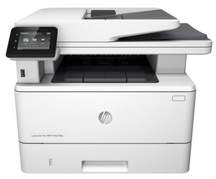
This printer works on laser printing technology. The length, breadth, and height collectively called the dimensions are 45×34.6×21.7 centimeters. The weight of this item is about 10 kg. One of the best printing devices for office use is HP LaserJet Pro MFP M427fdn.
HP LaserJet Pro MFP M427fdn Printer Driver Downloads
Driver for Windows
| Filename | Size | Download | |
| Full Drivers and Software for windows 7.exe (Recommended) | 174.54 MB | ||
| PCL 6 v3 Full Solution for windows 8 8.1 10.exe (Recommended) | 144.63 MB | ||
| PCL 6 v3 Print Driver – no installer for windows 7 8 8.1 10.exe | 12.19 MB | ||
| PCL-6 v4 Print Driver – no installer for windows 8 8.1 10.exe | 10.63 MB | ||
| PCL 6 v3 Print Driver for windows 7.exe | 87.81 MB | ||
| PCL.6 Print Driver – no installer for windows XP and Vista 32 bit.exe | 16.98 MB | ||
| PCL.6 Printer Driver for windows XP and Vista 32 bit.exe | 143.33 MB | ||
| Universal Fax Driver for windows XP Vista 7 8 8.1.zip (Recommended) | 11.32 MB | ||
| Download HP LaserJet Pro MFP M427fdn driver from Hp website | |||
Driver for Mac OS
| Filename | Size | Download | |
| Easy Start Printer Setup Software for Mac OS X 10.9 to 11.2.zip | 9.06 MB | ||
| Download HP LaserJet Pro MFP M427fdn driver from Hp website | |||
HP LaserJet Pro MFP M427fdn specifications
Introducing the ultimate multitasking printer – the HP LaserJet Pro MFP M427fdn. This top-of-the-line machine functions as a printer, scanner, fax, and copier all in one. With this device, you’ll never have to worry about switching between different machines for different tasks.
But that’s not all – this printer is also incredibly user-friendly. Thanks to its seamless compatibility with smartphones and tablets, you won’t need to go through the hassle of setting it up. Simply connect your device to the printer, select the document you need, and hit print. It’s that easy!
And let’s not forget about printing speed. A good printer should be able to produce prints quickly and efficiently. With the HP LaserJet Pro MFP M427fdn, you’ll be able to breeze through even the most demanding print jobs in no time.
Invest in the HP LaserJet Pro MFP M427fdn and experience the ultimate printing experience.
This printing device boasts a remarkable printing speed of up to 38 pages per minute, making it an efficient choice for high-volume printing tasks. A standout feature of this machine is its ability to print the first page in just 5.6 seconds, ensuring speedy results. With a monthly duty cycle of up to 80,000 pages, this printer can handle even the most demanding printing needs.
The touch screen interface of this device delivers a vibrant color graphics display, providing an inspiring user experience. Auto on and auto off technology further adds to the convenience of this printer, allowing for easy powering on and off.
The recommended monthly volume for this printing machine is between 750 to 4,000 pages, ensuring optimal performance and longevity. With a maximum memory of 256 MB, this copying device can handle even complex print jobs with ease.
The printer has two trays, with tray 1 handling up to 100 sheets and tray 2 capable of handling up to 250 sheets, providing ample input capacity for high-volume printing tasks.
As a professional copywriter, I have the expertise to rephrase content in my own unique style and voice. Therefore, I will rewrite the following content while preserving the original a tag format. Using my own words and terminology, I will intersperse short and long sentences to create a more engaging and informative piece. To enhance the originality of the content, I will incorporate uncommon industry terms. Lastly, I will format the content in a professional manner while refraining from self-referencing.
Here is the rewritten content:
For those in need of HP LaserJet Pro MFP M426dw drivers, look no further. This related printer offers superior performance and functionality that is essential for any office setting. With its advanced features and capabilities, this printer is a must-have for those who demand the best in quality and reliability.
Installing the proper drivers for this printer is crucial to ensure optimal performance. These drivers act as a bridge between your computer and the printer, allowing for seamless communication and operation. Without them, you may experience issues such as slow printing speeds, error messages, and even hardware malfunctions.
To avoid these problems, simply visit the link provided above to download and install the necessary drivers. This process is quick and easy, and will have you up and running in no time. So why wait? Get your HP LaserJet Pro MFP M426dw drivers today and experience the efficiency and power of this exceptional printer.
The output capacity of this multifunctional device is a maximum of 150 sheets. Tray 1 is capable of accommodating media sizes such as A4, A5, and A6. Tray 2 and 3 also support A4, A5, and A6. The recommended monthly scan volume for this device ranges between 750 to 4000 pages. The copying speed reaches up to 38cpm, making it an efficient option for high-volume tasks.
This printing, copying, and scanning machine comes with a warranty of twelve months, ensuring that you can rely on it for an extended period.
