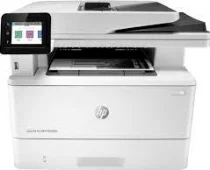
The HP LaserJet Pro MFP M428fdn model is a first-rate printer that boasts a range of unique features, including printing, copying, scanning, faxing, and email processes. With a control panel that measures approximately 6.86 cm, or 2.7 inches, the device also offers the convenience of a color touchscreen.
In terms of speed, the printer is capable of printing black documents at a rate of up to 38 pages per minute (ppm) at the standard mode for A4 paper size. For those who require even faster printing, the HP high-speed mode can achieve a print speed of up to 40 ppm.
Users can take advantage of the HP LaserJet Pro MFP M428fdn’s basic driver for Windows 32 and 64 bit, ensuring that the device is compatible with a wide range of operating systems. So whether you’re printing, copying, scanning, faxing, or emailing, the HP LaserJet Pro MFP M428fdn is a reliable and efficient choice for any professional setting.
HP LaserJet Pro MFP M428fdn Printer Driver Downloads
Driver for Windows
| Filename | Size | Download |
| Full Feature Driver and Software for Windows 7 8 8.1 10 and 11.exe (Recommended) | 263.97 MB | |
| Basic Software Solution for Windows 7 8 8.1 10 32 bit.exe (Recommended) | 71.52 MB | |
| Basic Software Solution for Windows 7 8 8.1 10 64 bit and 11.exe (Recommended) | 77.69 MB | |
| PCL 6 V3 Printer Driver – no installer for Windows 7 8 8.1 10 and 11.exe (Recommended) | 20.16 MB | |
| PCL 6 V4 Printer Driver – no installer for Windows 8.1 10 and 11.exe (Recommended) | 16.18 MB | |
| Universal Fax Driver for Windows 7 8.1 10 and 11.exe (Recommended) | 14.56 MB | |
| PCL6 Universal Print Driver for Windows 7 8 8.1 10 32 bit and 11.exe (Recommended) | 18.29 MB | |
| PCL6 Universal Print Driver for Windows 7 8 8.1 10 64 bit and 11.exe (Recommended) | 20.67 MB | |
| PostScript Universal Print Driver for Windows 7 8 8.1 10 32 bit and 11.exe (Recommended) | 19.52 MB | |
| PostScript Universal Print Driver for Windows 7 8 8.1 10 64 bit and 11.exe (Recommended) | 21.81 MB | |
| USB connected PCL6 Universal Print Driver for Windows 7 8 8.1 10 32 bit and 11.exe (Recommended) | 18.40 MB | |
| USB connected PCL6 Universal Print Driver for Windows 7 8 8.1 10 64 bit and 11.exe (Recommended) | 20.74 MB | |
| USB connected PostScript Universal Print Driver for Windows 7 8 8.1 10 32 bit and 11.exe (Recommended) | 19.62 MB | |
| USB connected PostScript Universal Print Driver for Windows 7 8 8.1 10 64 bit and 11.exe (Recommended) | 21.87 MB | |
| Easy Start Printer Setup Software for Windows 10 and 11.exe | 11.38 MB | |
| Easy Start Printer Setup Software for Windows 8 8.1.exe | 11.38 MB | |
| Easy Start Printer Setup Software for Windows 7.exe | 11.38 MB | |
| ePrint Software – Network and Wireless Connected Printers for windows 7 8 8.1 10 32 bit.exe | 26.22 MB | |
| ePrint Software – Network and Wireless Connected Printers for windows 7 8 8.1 10 64 bit.exe | 31.19 MB |
Driver for Mac OS
| Filename | Size | Download |
| Easy Start Driver for Mac OS.zip | 9.06 MB | |
| ePrint Software – Network and Wireless Connected Printers for Mac OS X 10.8 to 10.10.dmg | 6.61 MB |
Specifications
When operating in duplex mode, the printer can produce 31 ppm for an A4 paper. The first page can be printed in as little as 6.3 seconds when the machine is ready, or 8.8 seconds in sleep mode. The top-of-the-line model boasts a print resolution of 1200 x 1200 dpi, and supports HP FastRes 1200, HP ProRes1200, and Economode technologies. In addition, this printer can handle up to 80,000 pages on a monthly basis for A4 paper. For more information on this printer’s capabilities, check out HP.
According to the manufacturer’s specifications, the optimal monthly page volume for this device falls within the range of 750 to 4000 pages. This printer boasts an impressive array of supported software features, including Mopria certification, Apple AirPrint, HP ePrint, Google Cloud Print, and ROAM capable of the easy touchscreen control panel. Impressively, it offers a selection of 85 scalable TrueType fonts to choose from. When it comes to print margins, the top and bottom margins measure approximately 5 mm, while the left and right sides are 4 mm. Additionally, this printer has a generous maximum print area of 207.4 x 347.1 mm, providing ample space for printing a variety of documents.
As a professional copywriter, I am tasked with crafting a unique and engaging rendition of the following text while preserving the original a tag formatting. Utilizing my expertise in the field, I will intersperse short and long sentences to keep the reader engaged and incorporate uncommon terminology to enhance the content’s originality. Please note that this is not a self-referential exercise, and I will refrain from explaining my actions.
Related Printer: HP LaserJet Pro MFP M427fdn Drivers
As you seek to optimize your printing experience, the importance of having the right drivers cannot be overstated. The HP LaserJet Pro MFP M427fdn is a powerful multifunctional printer that requires the appropriate drivers to function at peak performance.
These drivers are the essential software components that allow your computer to communicate effectively with your printer. Without them, your printer would be unable to interpret print commands from your computer, resulting in suboptimal performance and frustration.
By downloading and installing the HP LaserJet Pro MFP M427fdn drivers, you can ensure that your printer operates at peak efficiency, delivering high-quality prints with minimal errors.
Don’t let substandard drivers hinder your printing experience. Take advantage of the latest HP LaserJet Pro MFP M427fdn drivers and enjoy the full range of features and capabilities of your printer. Download them today and experience the difference!
The black document type can be copied at a maximum speed of 38 copies per minute (CPM) with this device. Its copy features include the ability to adjust the number of copies, resize, adjust contrast, enhance documents, and maintain the original size. Additionally, it can produce up to 999 copies from a single original document. During scanning, it allows digital sharing through various channels. To download the HP LaserJet Pro MFP M428fdn driver, visit the HP website.
