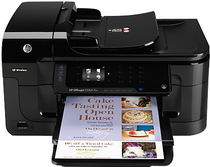
The HP Officejet 6500A Plus is a sleek and stylish printer that exudes class and sophistication. With its glossy finish, it’s sure to add a touch of professionalism to any office. This versatile printer can handle both color and black documents, thanks to its advanced drop-on-demand thermal inkjet technology.
But that’s not all – the Officejet 6500A Plus also boasts a powerful photo printing function, making it an indispensable addition to any office. And if anything goes wrong with the print head, don’t worry – HP offers a free replacement under warranty.
But perhaps the most impressive feature of this printer is its wireless radio, which allows you to print from anywhere in the office without the hassle of cables and cords. So if you’re looking for a top-of-the-line printer that can handle all your office needs, the HP Officejet 6500A Plus is the way to go.
HP Officejet 6500A Plus Printer Driver Downloads
Driver for Windows
| Filename | Size | Download | |
| Full Feature Drivers and Software for Windows XP Vista 7 8 8.1 10.exe (Recommended)
, Windows XP 32-bit |
117.18 MB | ||
| Basic Driver for windows XP Vista 7 8 8.1 and 10 32 bit.exe | 27.05 MB | ||
| Basic Driver for windows Vista 7 8 8.1 and 10 64 bit.exe | 29.14 MB | ||
| Universal Fax Driver for windows XP Vista 7 8 8.1.zip (Recommended)
, Windows XP 32-bit |
11.32 MB | ||
| Universal Fax Driver (XP and Vista Support) for windows.exe (Recommended)
, Windows XP 32-bit |
14.55 MB | ||
| ePrint Software – Network and Wireless Connected Printers for windows 7 8 8.1 10 32 bit.exe
, Windows 7 32-bit |
26.22 MB | ||
| ePrint Software – Network and Wireless Connected Printers for windows 7 8 8.1 10 64 bit.exe
, Windows 7 64-bit |
31.19 MB | ||
| Download HP Officejet 6500A Plus e-All-in-One Printer – E710n driver from HP website | |||
Driver for Mac OS
| Filename | Size | Download | |
| Full Feature Drivers and Software for Mac OS X 10.8.dmg | 209.53 MB | ||
| Full Feature Drivers and Software for Mac OS X 10.7.dmg | 185.67 MB | ||
| Full Feature Drivers and Software for Mac OS X 10.5 and 10.6.dmg | 168.46 MB | ||
| ePrint Software – Network and Wireless Connected Printers for Mac OS X 10.8 to 10.12.dmg | 6.61 MB | ||
| Download HP Officejet 6500A Plus e-All-in-One Printer – E710n driver from HP website | |||
Specifications of HP Officejet Printer 6500A Plus:
Revamped: With its advanced digital image processing capability, this cutting-edge device is capable of generating up to 100 copies of the original document. However, the speed of the copying process may vary depending on the type of paper used.
Paper Capacity: The printer boasts an impressive capacity for plain paper, with a handling capability of up to 150 sheets. Additionally, the output tray can hold up to 100 plain paper sheets at once. This ensures that printing tasks can be completed efficiently and without interruption. With such a substantial paper capacity, users can focus on their work without worrying about constant paper refills. The printer’s ability to handle a large volume of paper also makes it an ideal choice for businesses with high printing demands. Say goodbye to the frustration of constant paper jams and hello to seamless printing with this exceptional paper handling capacity.
Scanning: With the integrated Optical Character Recognition (OCR) technology, the scanned image can be automatically converted into editable text. The scan resolution is an impressive 4800×4800 dpi optical, ensuring high-quality scans.
Memory: The printer boasts compatibility with a memory card, equipped to accommodate up to 1GB in capacity and holding a maximum of 1000 files.
Officejet 6500A Plus cartridges are a critical component of any efficient office system. These cartridges are designed to work seamlessly with the Officejet 6500A Plus printer, providing reliable and high-quality output with every print job.
Whether you are printing documents, graphics, or photos, Officejet 6500A Plus cartridges deliver exceptional results. These cartridges are available in a variety of sizes and configurations, including standard and high-capacity options, to meet the needs of any office environment.
In addition to their superior print quality, Officejet 6500A Plus cartridges are also designed for ease of use and convenience. They feature easy-to-use installation procedures and user-friendly interfaces, allowing you to quickly and easily replace cartridges as needed.
So if you are looking for a reliable and high-quality printing solution for your office, look no further than Officejet 6500A Plus cartridges. With their exceptional performance and ease of use, they are the perfect choice for any office environment.
The HP 920 Black Officejet Ink Cartridge is a high-quality ink cartridge that is capable of producing approximately 420 pages of crisp, clear text and graphics. Additionally, the HP 920 Cyan Officejet Ink Cartridge, HP 920 Magenta Officejet Ink Cartridge, and HP 920 Yellow Officejet Ink Cartridge are all designed to produce approximately 300 pages each. These cartridges are specifically engineered to work with your HP Officejet printer, ensuring optimal performance and longevity. With their advanced ink formulations and precise engineering, these cartridges deliver exceptional print quality, page after page. Trust HP to provide reliable, high-performance ink cartridges for all of your printing needs.
Operating systems compatible with HP Officejet 6500A Plus driver:
The HP Officejet 6500A Plus is compatible with Windows XP, Vista, and 7 operating systems. The Intel Celeron Processor is recommended for Windows XP, while upgraded Processors are more suitable for higher versions. For optimal performance, Windows XP requires a minimum of 128 MB of RAM, while Windows 7 requires a minimum of 512 MB of RAM. In order to use the HP Officejet 6500A Plus, Macintosh users must have OS X version 10.5 or higher.
The Latest operating systems versions HP Officejet 6500A Plus driver:
The software boasts seamless compatibility with the latest iterations of the Windows operating system, including Windows 8, 8.1, and 10. For Macintosh users, it operates smoothly on OS X version 10.13. The program integrates effortlessly with both platforms, providing users with a seamless experience regardless of their preferred operating system. With this level of cross-platform functionality, users can easily switch between devices without sacrificing functionality or performance. So whether you’re running Windows 8, 8.1, or 10, or using a Mac with OS X version 10.13, this software will meet your needs and exceed your expectations.
Features of the printer:
1. Has a touchscreen display
2. Wireless and wired ability
3. Easy setup.
Related Printer :HP Officejet 6310v driver