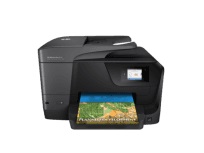
The HP printer OfficeJet Pro 8710 is a new member of all in one printer; it offers the standard features like scanning, copying, faxing and printing. This single device that can fulfill all your printing needs; it is very compact. It performs the function of printing from your Smartphone’s, tablets and also has a wireless printing feature.
HP OfficeJet Pro 8710 Printer Driver Downloads
Driver for Windows
| Filename | Size | Download | |
| Full Feature Drivers and Software for windows 7 8 8.1 10 and 11.exe (Recommended)
64-bit |
157.18 MB | ||
| Basic Drivers – IT Professional Use only for Windows XP Vista 7 8 8.1 10 32 bit.exe | 64.54 MB | ||
| Basic Drivers – IT Professional Use only for Windows 7 8 8.1 10 64 bit and 11.exe
64-bit, Windows 8.1 64-bit, Windows 8 64-bit, Windows 7 64-bit |
68.86 MB | ||
| Universal Fax Driver for Windows 7 8.1 10 and 11.exe (Recommended)
64-bit |
14.55 MB | ||
| Easy Start Printer Setup Software for Windows 7 10 and 11.exe
64-bit |
9.83 MB | ||
| Easy Start Printer Setup Software for Windows 8 8.1.exe
, Windows 8.1 64-bit |
9.83 MB | ||
| ePrint Software – Network and Wireless Connected Printers for windows 7 8 8.1 10 32 bit.exe
, Windows 7 32-bit |
26.22 MB | ||
| ePrint Software – Network and Wireless Connected Printers for windows 7 8 8.1 10 64 bit.exe
, Windows 7 64-bit |
31.19 MB | ||
| Download HP OfficeJet Pro 8710 All-in-One Printer driver from HP website | |||
Driver for Mac OS
| Filename | Size | Download | |
| Easy Start Printer Setup Software for Mac OS X 10.9 to 11.zip | 9.06 MB | ||
| Smart for Mac OS X 10.11 to 10.14.pkg | 24.73 MB | ||
| Download HP OfficeJet Pro 8710 All-in-One Printer driver from HP website | |||
HP OfficeJet Printer Pro 8710 Cartridges
The HP OfficeJet Printer Pro 8710 is a high-quality printer that requires reliable cartridges to function at its best. When it comes to cartridges, it is crucial to choose the right one for your printer to ensure optimal performance.
Fortunately, the HP OfficeJet Printer Pro 8710 cartridges are easily accessible and available in a range of options to suit your needs. The cartridges come in four colors: black, cyan, magenta, and yellow, and are designed to deliver vibrant colors and sharp text.
These cartridges use high-quality ink that is resistant to fading, smudging, and water damage. They are also equipped with anti-clogging technology, which ensures that the ink flows smoothly and consistently, preventing any blockages that may affect print quality.
In addition, the HP OfficeJet Printer Pro 8710 cartridges are easy to install and replace, with a simple click-in design that eliminates the need for any tools or complicated procedures.
Whether you are printing documents, presentations, or photos, the HP OfficeJet Printer Pro 8710 cartridges provide exceptional results that meet your expectations. Choose these cartridges for your printer and enjoy consistent, reliable, and high-quality prints every time.
The HP952 Black Officejet Ink Cartridge boasts an impressive yield of up to 1000 pages, making it a reliable choice for high-volume printing needs. For color printing, the HP 952 Cyan, Magenta, and Yellow Original Ink Cartridges offer a yield of approximately 700 pages each. These genuine HP cartridges deliver consistent, professional-quality prints that resist fading and smudging, ensuring that your documents and images maintain their sharpness and clarity over time. Trust in the superior performance and longevity of HP ink cartridges to keep your printing operations running smoothly and efficiently.
Specifications:
The HP OfficeJet Pro 8710 driver is compatible with a range of Windows operating systems, including Windows 10, 8, and 7, with a minimum 1 GHz processor and 1 GB RAM. For Windows XP and Windows Vista, a minimum 800 MHz or Intel Pentium 2 processor and 512 MB RAM are required. In addition to Windows, the HP OfficeJet Pro 8710 also supports Mac OS X v10.11, 10.10, and 10.9. For Linux users, the printer supports Kernel 2.4.19 or above, as well as libusb 0.1.8 or higher.
To successfully install the driver file for your HP OfficeJet Pro 8710, it is imperative that you have at least 1 GB of free disk space on your Mac and 2 GB of space on your Windows operating system. It’s worth noting that the HP OfficeJet Pro 8710 is compatible with a variety of USB flash drives including the SanDisk Cruzer Micro, ORGE U-02, and SanDisk CZ73, among others.
According to specifications, the HP OfficeJet 8710 has a duty cycle of 30000 pages per month. The printer boasts a black print resolution of 1200 dots per inch (dpi) using pigment black and 4800×1200 (dpi) dots per inch for color print resolution. It utilizes thermal inkjet technology for printing and supports HP PCL 3 GUI and HP PCL3 enhanced printing languages. In terms of speed, the device can print up to 35 pages per minute for both black and color drafts.
Related Printer :HP Officejet Pro 8028 Driver
Utilizing its digital image inbuilt method, the HP OfficeJet 8710 can magnify documents from 25 to 400% with impressive speeds of 30 CPM in black draft and 27 CPM in color draft. Boasting an optical resolution of 1200×1200 dpi, document scans are incredibly precise. Scanning speeds may vary depending on document complexity. Additionally, the HP OfficeJet 8710 is equipped to fax both black/white and color documents with a resolution of 300×300 dpi.