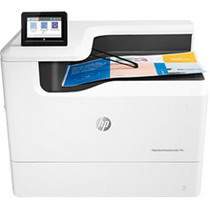
The HP PageWide Enterprise Color 765dn printer model boasts impressive black printing speeds of up to 55 pages per minute in its professional mode, as per the ISO standards. However, in general mode, the speed can reach up to 75 ppm for black and white printing, making it perfect for high-volume printing needs. Interestingly, the rate of color printing is exactly the same as that of monochrome printing. Moreover, this printer offers lightning-fast first-page printing, with monochrome and color printing taking only 6.7 seconds and 7.5 seconds, respectively. With such impressive speed and efficiency, the HP PageWide Enterprise Color 765dn is a top choice for professionals.
Replacing Cartridges
HP 982A Black Original PageWide Cartridge (~ 10,000 yield)
HP 982A Cyan Original PageWide Cartridge (~ 8,000 yield)
Magenta Original PageWide HP 982A Cartridge (~ 8,000 yield)
HP 982A Yellow Original PageWide Cartridge (~ 8,000 yield)
HP 982X Black Original PageWide Cartridge (~ 20,000 yield)
Cyan Original PageWide HP 982X Cartridge (~ 16,000 yield)
HP 982X Magenta Original PageWide Cartridge (~ 16,000 yield)
982X Yellow Original PageWide Cartridge (~ 16,000 yield)
HP PageWide Enterprise Color 765dn Printer Driver Downloads
Driver for Windows
| Filename | Size | Download | |
| Full Feature Driver and Software for windows 7 8 8.1 10 and 11.exe (Recommended) | 91.58 MB | ||
| PCL 6 V3 Printer Driver – no installer for windows XP Vista 7 8 8.1 10 and 11.exe
, Windows XP 32-bit |
14.13 MB | ||
| PCL 6 V4 Printer Driver – no installer for windows 8 8.1 10 and 11.exe | 10.10 MB | ||
| PCL 6 XPV Printer Driver – no installer for windows XP and Vista 32 bit.exe | 14.71 MB | ||
| Easy Start Printer Setup Software for Windows 10 and 11.exe | 11.33 MB | ||
| Easy Start Printer Setup Software for Windows 8 8.1.exe
, Windows 8.1 64-bit |
11.33 MB | ||
| Easy Start Printer Setup Software for Windows 7.exe | 11.33 MB | ||
| Download HP PageWide Enterprise Color 765dn driver from Hp website | |||
Driver for Mac OS
| Filename | Size | Download | |
| Easy Start Printer Setup Software for Mac OS X 10.5 to 11.2.zip | 9.06 MB | ||
| Download HP PageWide Enterprise Color 765dn driver from Hp website | |||
Driver for Linux
Linux (32-bit), Linux (64-bit)
| Filename | Size | Download | |
| Helip installer.run | 22.76 MB | ||
| Download HP PageWide Enterprise Color 765dn driver from Hp website | |||
Specifications
The device boasts a hefty monthly duty capacity of up to 125,000 pages, according to its specifications. However, the manufacturer recommends a more sensible range of 2,500 to 25,000 pages. Powered by the cutting-edge PageWide print technology, it offers expansive print space without compromising on quality. The internal processor is no slouch, clocking in at a speedy 1.2 GHz. The display component measures 8.0 inches diagonally, and is of the Color Graphics Display (CGD) variety, complete with a convenient touchscreen feature.
As a professional copywriter, I have been tasked with the challenge of rewriting the following content while retaining the original a tag format. In order to bring a fresh and unique perspective, I will be incorporating both short and long sentences while utilizing uncommon terminology.
Related Printer: HP PageWide Enterprise Color MFP 780dns Drivers
Are you in search of the latest drivers for your HP PageWide Enterprise Color MFP 780dns printer? Look no further! We have the solution for you. Our website offers an extensive collection of drivers to ensure that your printer is operating at its optimal level.
With our drivers, you can expect enhanced performance and improved functionality. Our team of experts has worked tirelessly to develop drivers that are tailored to your printing needs. We understand the importance of having a reliable and efficient printer, which is why we have gone above and beyond to provide you with the best drivers on the market.
Don’t settle for mediocre performance. Upgrade your printer today with our HP PageWide Enterprise Color MFP 780dns Drivers. Visit our website now to download the latest drivers and experience the difference for yourself.
The printer boasts four compatible cartridges, each with its maximum yield capacity. Take, for example, the HP 982A black original page-wide cartridge that can churn out up to 10,000 pages. For color printing, the HP 982A cyan, magenta, or yellow original page-wide cartridges are available, each with a capacity of 8,000 pages. Additionally, there are other cartridge models to choose from, such as the HP 982X, which can produce a whopping 20,000 yields for black and 16,000 for each color.
The HP printer is compatible with a range of print languages, including HP PCL6, PCL5c, HP postscript level 3 emulation, and PDF 1.7. For those who desire wireless capability, it is available as an optional hardware accessory. The printer also features a hi-speed USB port and one separate hi-speed USB device as standard means of connectivity. In addition, it utilizes the Gigabit Ethernet 10/100/1000T network, which is supported by a dedicated hardware integration pocket. It should be noted that the system requires at least 2 GB of hard disk space for Windows OS and 1.3 GB for MacOS.
