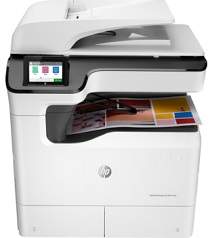
The HP printer range boasts an exceptional product in the form of the PageWide Managed Color MFP P77440dn printer. This multifunctional device boasts top-notch capabilities in printing, copying, and scanning documents at the highest quality.
The paper handling features of this printer are also impressive. With the ability to hold up to 100 sheets of plain paper for input, it also has two additional trays for supplementary supply, each holding 550 sheets. For those with a high demand for printing, an optional input accessory can take up to 550 sheets of paper tray with automatic duplex printing.
HP PageWide Managed Color MFP P77440dn Printer Driver Downloads
Driver for Windows
| Filename | Size | Download | |
| Full Software Solution for windows 7 8 8.1 10 and 11.exe (Recommended) | 75.51 MB | ||
| PCL 6 V3 Printer Driver – no installer for windows 7 8 8.1 10 and 11.exe | 14.14 MB | ||
| PCL-6 V4 Printer Driver – no installer for windows 8.1 10 and 11.exe | 10.11 MB | ||
| MFP Network Twain Scan Package for windows 7 8 8.1 10.msi | 14.76 MB | ||
| Universal Fax Driver for Windows 7 8.1 10 and 11.exe (Recommended) | 16.66 MB | ||
| Universal Fax Driver for Windows – Driver Only 7 8.1 10 and 11.exe (Recommended) | 8.88 MB | ||
| PCL6 Universal Print Driver for Windows 7 8 8.1 10 32 bit and 11.exe (Recommended) | 18.29 MB | ||
| PCL6 Universal Print Driver for Windows 7 8 8.1 10 64 bit and 11.exe (Recommended) | 20.67 MB | ||
| PostScript Universal Print Driver for Windows 7 8 8.1 10 32 bit and 11.exe (Recommended) | 19.52 MB | ||
| PostScript Universal Print Driver for Windows 7 8 8.1 10 64 bit and 11.exe (Recommended) | 21.81 MB | ||
| USB connected PCL6 Universal Print Driver for Windows 7 8 8.1 10 32 bit and 11.exe (Recommended) | 18.40 MB | ||
| USB connected PCL6 Universal Print Driver for Windows 7 8 8.1 10 64 bit and 11.exe (Recommended) | 20.74 MB | ||
| USB connected PostScript Universal Print Driver for Windows 7 8 8.1 10 32 bit and 11.exe (Recommended) | 19.62 MB | ||
| USB connected PostScript Universal Print Driver for Windows 7 8 8.1 10 64 bit and 11.exe (Recommended) | 21.87 MB | ||
| Universal Scan – Full Feature Driver and Software for Windows 7 8.1 10 and 11.exe (Recommended) | 349.80 MB | ||
| Universal Scan – Basic Feature Driver and Software for Windows 7 8.1 10 32 bit.exe (Recommended) | 84.12 MB | ||
| Universal Scan – Basic Feature Driver and Software for Windows 7 8.1 10 64 bit and 11.exe (Recommended) | 104.80 MB | ||
| Easy Start Printer Setup Software for Windows 10 and 11.exe | 11.33 MB | ||
| Easy Start Printer Setup Software for Windows 8 8.1.exe | 11.33 MB | ||
| Easy Start Printer Setup Software for Windows 7.exe | 11.33 MB | ||
| Download HP PageWide Managed Color MFP P77440dn driver from Hp website | |||
Driver for Mac OS
| Filename | Size | Download | |
| Easy Start Printer Setup Software for Mac OS X 10.9 to 11.zip | 9.06 MB | ||
| Download HP PageWide Managed Color MFP P77440dn driver from Hp website | |||
Driver for Linux
Linux (32-bit), Linux (64-bit)
| Filename | Size | Download | |
| hp helip installer-3.18.5.run | 21.41 MB | ||
| Download HP PageWide Managed Color MFP P77440dn driver from Hp website | |||
Specifications
The HP PageWide Managed Color MFP P77440dn printer offers multiple connectivity routes, including a hi-speed USB 2.0 port and a 10/100/1000 Ethernet LAN connection that supports both IPv4 and IPv6 protocols. For added convenience, users can also connect via the easy-access USB port, allowing for printing without the need for a computer.
With an internal memory of approximately 2.25 GB, which can be expanded to around 3.25 GB, this printer can handle large print jobs with ease. To increase memory capacity, users can add a DIMM memory module and an HP 16 GB eMMC module.
Take advantage of the HP PageWide Managed Color MFP P77440dn printer’s versatility and connectivity options for efficient and high-quality printing.
The HP Trusted Platform Module provides the system with advanced data encryption capabilities. The printer’s control panel boasts a vivid 4.3-inch color display. When working with letter or A4 Professional paper, the printer can achieve a printing rate of up to 40 pages per minute (ppm). However, when using the General office mode on the same paper size, the printing rate can reach up to an impressive 60 ppm. Additionally, this machine comes equipped with a high-capacity input (HCI) feeder that can hold up to 4000 sheets.
As a professional copywriter, I am pleased to provide you with a revised version of the content on the topic of HP PageWide Managed Color MFP P77960dn Drivers. This printer is a high-performance device that requires the latest drivers to function optimally.
To ensure that your HP PageWide Managed Color MFP P77960dn printer performs at its best, it is essential to install the correct drivers. These drivers are software programs that allow the printer to communicate with your computer and execute printing tasks efficiently.
By downloading and installing the latest drivers for your HP PageWide Managed Color MFP P77960dn, you will benefit from improved performance, enhanced features, and increased stability. It will also help to prevent issues such as paper jams, printing errors, and connectivity problems.
To download the HP PageWide Managed Color MFP P77960dn Drivers, simply click on the link providedHP PageWide Managed Color MFP P77960dn Drivers. This will take you to the official HP website, where you can download the drivers and install them with ease.
In conclusion, if you want to get the most out of your HP PageWide Managed Color MFP P77960dn printer, it is crucial to have the latest drivers installed. So, don’t wait any longer, download the drivers today and enjoy the best printing experience possible!
The multifunctional device boasts a 300-sheet inner finisher complete with a stapler, as well as a floor standing finisher equipped with automatic duplex printing. The copying process operates at an impressive speed of up to 50 ppm on both A4 and letter-sized paper, thanks to the cutting-edge HP every page technologies. Notably, the device also features ultrasonic multi-feed detection, which effectively prevents the occurrence of multiple paper picks.