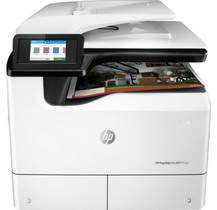
The HP PageWide Pro 772dn MFP printer is a formidable multifunction device that boasts an impressive print speed range of 31-40 ppm. What sets this printer apart is its unique PageWide Array technology and the PageWide Pro family brand. This printer is ideal for small and medium-sized businesses, as well as personal use.
Equipped with multifunction capabilities, the HP PageWide Pro 772dn MFP printer can handle a variety of tasks with ease. Whether you need to print, scan, copy, or fax documents, this device has got you covered.
If you’re looking for a professional printer that delivers exceptional results, the HP PageWide Pro 772dn MFP printer is the perfect choice. Its advanced features and top-of-the-line technology make it a reliable and efficient addition to any workspace.
HP PageWide Pro 772dn MFP Printer Driver Downloads
Driver for Windows
| Filename | Size | Download | |
| Full Software Solution for windows 7 8 8.1 10 and 11.exe (Recommended) | 205.09 MB | ||
| Basic Software Solution for windows XP Vista 7 8 8.1 10 32 bit.exe | 79.31 MB | ||
| Basic Software Solution for windows 7 8 8.1 10 64 bit and 11.exe
, Windows 7 64-bit |
88.76 MB | ||
| PCL 6 V3 Printer Driver – no installer for windows 7 8 8.1 10 and 11.exe | 19.69 MB | ||
| PCL 6 V4 Printer Driver – no installer for windows 8.1 10 and 11.exe | 15.85 MB | ||
| PCL.6 Printer Driver – no installer for windows XP and Vista 32 bit.exe | 20.70 MB | ||
| Universal Fax Driver for windows 7 8.1 10 and 11.exe (Recommended) | 16.66 MB | ||
| PCL6 Universal Print Driver for Windows 7 8 8.1 10 32 bit.exe (Recommended)
, Windows 7 32-bit |
16.10 MB | ||
| PCL6 Universal Print Driver for Windows 7 8 8.1 10 64 bit.exe (Recommended)
, Windows 7 64-bit |
18.03 MB | ||
| PostScript Universal Print Driver for Windows 7 8 8.1 10 32 bit.exe (Recommended)
, Windows 7 32-bit |
17.27 MB | ||
| PostScript Universal Print Driver for Windows 7 8 8.1 10 64 bit.exe (Recommended)
, Windows 7 64-bit |
19.11 MB | ||
| Download HP PageWide Pro 772dn MFP driver from Hp website | |||
Driver for Mac OS
| Filename | Size | Download | |
| Easy Start Printer Setup Software for Mac OS X 10.9 to 11.2.zip | 9.06 MB | ||
| Download HP PageWide Pro 772dn MFP driver from Hp website | |||
Specifications
In the faxing process, this machine can achieve a modem speed of 33.6 kbps while maintaining good quality. It offers standard connectivity options with cables, such as a hi-speed USB port and Ethernet 10/100/1000 Base-T network. Additionally, it provides two RJ-11 modem ports through the phone line and a built-in Ethernet for further connectivity options. As an alternative means of connection, the device can also use the HP Jetdirect 2900nw print server, identified by J8031A, for seamless integration into your network.
The mobile printing capabilities of this device are impressive, with support for Apple AirPrint, Google Cloud Print, and Wi-Fi Direct Printing. It also enables the use of various mobile apps on smart devices and tablets, as well as being Mopria certified. In terms of network protocols, it supports PEAP, EAL-TLS, LESP, SRP, ARP Ping, Auto-IP (APIPA), and CIFS v1 Client, among other lesser-known protocols.
To handle the finished output, the device utilizes a sheetfed pattern for its automatic document feeder (ADF).
Related Printer :HP PageWide Pro 477dw MFP Drivers
The Pro 772dn MFP boasts two tandem input trays, each capable of storing 550 sheets of paper. In addition, users can take advantage of a separate multipurpose tray, which is conveniently located away from the optional plates. For output, the printer features an ample tray that can hold up to 500 sheets, with the added bonus of being able to accommodate up to 50 envelopes. While the input trays can only hold ten different envelope sizes, this output tray provides a much more versatile option. To make navigating the printer’s various functions a breeze, the Pro 772dn MFP comes equipped with a 4.3-inch diagonally large color graphics display (CGD).
