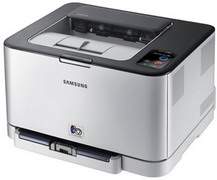
The Samsung CLP-321N is a color printer that delivers a moderate print speed of 16 pages per minute (ppm). However, its color printing rate is only 4 ppm, while the input paper capacity is limited to 150 sheets. The printer accommodates plain paper of up to 150 sheets and supports A4, A5, and A6 paper sizes. Remarkably, it can produce up to 20,000 pages in a month at peak performance.
Samsung CLP-321N Printer Driver Downloads
Driver for Windows
| Filename | Size | Download |
| Print Driver for Windows 10 8 8.1 7 vista xp 32 bit and 64 bit.exe (Recommended) | 24.26 MB | |
| Print Driver Mono – No installer for Windows 7 vista xp 32 bit and 64 bit.zip | 14.11 MB | |
| Universal Print Driver for Windows 10 8 8.1 7 vista xp 32 bit and 64 bit.exe (Recommended) | 27.21 MB |
Driver for Mac OS
| Filename | Size | Download |
| Printer Driver for Mac 10.5 to 10.10.zip | 6.22 MB |
Driver for Linux
Linux (32-bit), Linux (64-bit)
| Filename | Size | Download |
| Printer Driver for Linux | 14.73 MB |
Specifications
In terms of connectivity, the USB 2.0 port is the primary method, but the printer also features an Ethernet network port. Additionally, the printer boasts an impressive inbuilt RA capacity of 256 MB, which ensures superior print quality and resolution.
In terms of noise level emissions, the printer operates at approximately 45 dBA, making it a suitable choice for environments where silence is crucial.
Using this printer requires support for a range of Windows operating systems, including Windows 2000, XP, 2003, Vista, 2008 Server, 7, and 2008 R2 server. It is also compatible with Mac OS X 10.3 to 10.6 and several Linux OS versions, making it an excellent choice for a range of users.
Related Printer : Samsung CLP-607N Driver
The Samsung CLP-321N printer boasts a width of approximately 388 mm, a depth of 313 mm, and a height of 243 mm. Weighing in at 11 kg, this device includes a full year hardware warranty to ensure its durability. With a maximum resolution of 2400 x 600 dots per inch (dpi), the CLP-321N utilizes advanced laser print technology, providing an economical printing solution.
The Samsung CLP-321N model boasts a range of unique features, including a one-touch print screen. This feature provides users with a convenient and efficient way of printing, while maintaining the highest level of quality. The printer’s impressive speed and high-quality output make it an ideal choice for both professional and personal use. Additionally, the printer’s fundamental design makes it suitable for a range of work environments and settings.
To download the Samsung CLP-321N driver, simply visit the Hp website. With its exceptional performance and user-friendly features, the Samsung CLP-321N is a top-of-the-line choice for all your printing needs.
