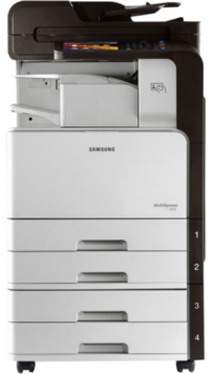
The Samsung MultiXpress SCX-8128 printer is a tried and true option for high-volume printing utilizing cutting-edge Laser print technology. With an average print speed of up to 20 pages per minute (ppm) for both color and monochrome, this printer is a reliable workhorse. It also boasts a powerful inbuilt dual-core processor, clocking in at an impressive average speed of 1 GHz. Additionally, the printer features a standard internal memory capacity of 1 GB of DDR3, ensuring efficient and seamless operation.
Samsung MultiXpress SCX-8128 Printer Driver Downloads
Driver for Windows
| Filename | Size | Download |
| Print Driver for Windows 10 8.1 8 7 vista xp 32 bit and 64 bit.exe (Recommended) | 30.65 MB | |
| Print Driver – No installer for Windows 10 8.1 8 7 vista xp 32 bit and 64 bit.zip | 49.55 MB | |
| PCL6 Print Driver for Windows 10 8.1 8 7 vista xp 32 bit and 64 bit.exe (Recommended) | 41.02 MB | |
| PostScript Print Driver for Windows 10 8.1 8 7 vista xp 32 bit and 64 bit.exe (Recommended) | 39.51 MB | |
| Scan Driver for Windows 10 8.1 8 7 vista xp 32 bit and 64 bit.exe (Recommended) | 22.61 MB | |
| PostScript Universal Print Driver for Windows 10 8.1 8 7 vista xp 32 bit and 64 bit.exe (Recommended) | 24.39 MB | |
| Universal Print Driver for Windows 10 8.1 8 7 vista xp 32 bit and 64 bit.exe (Recommended) | 27.21 MB | |
| Universal XPS Print Driver for Windows 10 8.1 8 7 vista 32 bit and 64 bit.exe (Recommended) | 27.98 MB | |
| XPS Print Driver for Windows 7 vista 32 bit and 64 bit.exe (Recommended) | 37.45 MB | |
| Critical Software Update for Windows 10 8.1 8 7 32 bit and 64 bit.exe | 184.07 kB |
Driver for Mac OS
| Filename | Size | Download |
| Print Driver for Mac 10.5 to 10.11.zip | 7.40 MB | |
| Scan Driver for Mac 10.5 to 10.11.zip | 50 MB |
Driver for Linux
Linux (32-bit), Linux (64-bit)
| Filename | Size | Download |
| Print and Scan Driver for Linux | 14.73 MB |
Specifications
The exceptional print speed and top-notch print quality of this printer can be attributed to its two inherent features. Additionally, the printer is equipped with a 7-inch color touchscreen that boasts a liquid crystal display (LCD). To connect to the printer, it is recommended to use a hi-speed USB device and host with a recommended USB cable. Alternatively, you can opt for Ethernet LAN 10/100/1000 Base-TX with a 320 GB hard disk storage for connectivity.
Printer compatibility is a crucial factor to consider when purchasing a printer. If you’re looking for a reliable printer that’s compatible with a wide range of operating systems and software applications, the Samsung MultiXpress SCX-6555N Driver is an excellent choice.
This printer is designed to meet the demands of high-volume printing environments, such as offices and businesses. With its advanced features and capabilities, the Samsung MultiXpress SCX-6555N Driver delivers fast, high-quality printing that’s both efficient and cost-effective.
One of the standout features of this printer is its compatibility with a wide range of operating systems, including Windows, Mac, and Linux. This means you can easily integrate the Samsung MultiXpress SCX-6555N Driver into your existing printing infrastructure without having to worry about compatibility issues.
In addition to its operating system compatibility, the Samsung MultiXpress SCX-6555N Driver is also compatible with a variety of software applications, including Microsoft Office, Adobe Acrobat, and more. This makes it a versatile printer that can handle a wide range of printing tasks, from basic office documents to high-quality marketing materials.
Overall, if you’re looking for a reliable, high-quality printer that’s compatible with a wide range of operating systems and software applications, the Samsung MultiXpress SCX-6555N Driver is an excellent choice. With its advanced features and capabilities, this printer is sure to meet the demands of any high-volume printing environment.
The Samsung MultiXpress-SCX-8128 machine boasts an impressive monthly print capacity or duty cycle of up to 100,000 pages, making it a prime choice for commercial printing needs. Its larger size also makes it ideal for office use, with a height of around 33.2 inches and a width of up to 22 inches. Meanwhile, the printer’s depth measures approximately 23.6 inches, and it weighs a hefty 159.8 lbs. These dimensions make it clear that the Samsung MultiXpress-SCX-8128 is a robust and reliable device built for heavy-duty printing tasks. If you’re looking for a printer that can handle high-volume printing needs, this machine is definitely worth considering.
The Samsung MultiXpress SCX-8128 model boasts an impressive resolution of up to 1200 x 1200 dots per inch (dpi) for high-quality printing. In normal mode, the print quality still reaches 2400 x 600 dpi, while the best mode offers an incredible 9600×600 dpi. This printer supports PCL5c, postscript level 3, pdf 1.7+, XPS, and the PCL6 (XL) emulations for versatile printing options. It also offers 93 scalable fonts, one single bitmap font, and 136 scalable fonts to optimize its output. To download the Samsung MultiXpress SCX-8128 driver, simply visit the Hp website.
