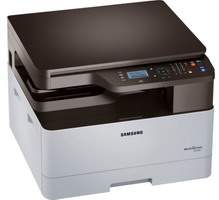
The printer is a versatile device that boasts impressive specifications, such as printing, scanning, and copying capabilities. In normal mode, it can produce up to 20 pages per minute (ppm) in black and white. Its first-page printout time is also impressive, taking less than 9.2 seconds for A4 paper in active mode. Even when in sleep mode, black printing takes less than 22.2 seconds, making it a quick option for those in a hurry. These speeds remain consistent whether printing in black and white or color.
Samsung MultiXpress SL-K2200 Printer Driver Downloads
Driver for Windows
| Filename | Size | Download |
| Print Driver for Windows 10 8.1 8 7 vista xp 32 bit and 64 bit.exe (Recommended) | 24.67 MB | |
| Print Driver – No installer for Windows 10 8.1 8 7 vista xp 32 bit and 64 bit.zip | 20.64 MB | |
| Scan Driver for Windows 10 8.1 8 7 vista xp 32 bit and 64 bit.exe (Recommended) | 24.69 MB | |
| PostScript Universal Print Driver for Windows 10 8.1 8 7 vista xp 32 bit and 64 bit.exe (Recommended) | 24.39 MB | |
| Universal Print Driver for Windows 10 8.1 8 7 vista xp 32 bit and 64 bit.exe (Recommended) | 27.21 MB | |
| Universal XPS Print Driver for Windows 10 8.1 8 7 vista 32 bit and 64 bit.exe (Recommended) | 27.98 MB | |
| Critical Software Update for Windows 10 8.1 8 7 32 bit and 64 bit.exe | 184.07 kB |
Driver for Mac OS
| Filename | Size | Download |
| Universal Print and Scan Driver for Mac 12.dmg | 28.16 MB | |
| Universal Print and Scan Driver for Mac 11.dmg | 19.62 MB | |
| Universal Print and Scan Driver for Mac 10.15.dmg | 20.45 MB | |
| Print Driver for Mac 10.5 to 10.10.zip | 5.86 MB | |
| Scan Driver for Mac 10.5 to 10.9.zip | 1.35 MB |
Driver for Linux
Linux (32-bit), Linux (64-bit)
| Filename | Size | Download |
| Print and Scan Driver for Linux | 14.73 MB |
Specifications
This printer model has a monthly printing capacity of 50,000 pages, but the manufacturer suggests only 2500 to 5000 pages to ensure optimal performance. The printer utilizes laser print technology to maximize its resources. When it comes to black printing, the printer is capable of producing high-quality prints of up to 2400×600 dots per inch (dpi). The print language used is the Samsung Printer Language (SPL), which serves as the most fundamental emulation. For more information on Samsung printers, please visit our Samsung page.
Related Printer : Samsung MultiXpress SL-K7400 Driver
The device is capable of supporting the Super G3 processor, which enables seamless transmission and receipt of fax messages. It is also compatible with both the switched telephone network (PSTN) and PABX systems. The device allows for data coding through various methods including MH, MR, MMR, JBIG, and JPEG, while maintaining a modem speed of approximately 33.6 kbps.
Moreover, the device boasts an impressive transmission speed of up to 3 seconds per page, with the ability to handle documents as long as 17 inches.
The scanning capabilities of the machine are reliant upon its scanning mode, which varies based on the specific model. The standard model boasts a resolution of 203 x 98 dpi, while the elegant style offers a slightly higher resolution of 203 x 196 dpi. For those seeking an even finer scanning option, the superfine form provides a resolution of 300 x 300 dpi. Finally, the ultra-fine mode delivers the highest resolution of 600 x 600 dpi, complete with an HDD backup.
In addition to its impressive scanning capabilities, the machine also includes an autodialer with the ability to store up to 500 numbers in its internal memory. This printer is Energy Star certified, ensuring a safe and environmentally-friendly option for consumers.
To access the Samsung MultiXpress SL-K2200 driver, simply visit the Hp website for easy downloading.